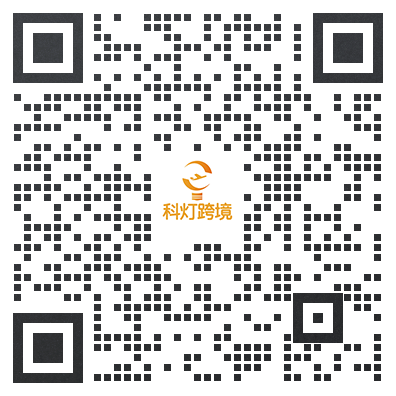Namecheap作为深受国内站长喜爱国外域名注册商之一,但是对于新手站长来说,操作起来也是状况连连,出现账户被锁现象,下面就来教大家Namecheap账户被锁处理方法介绍。

在账户被锁的时候,可以按照Namecheap提示提交Ticket:
“Your account has been temporarily locked due to suspected fraud, a chargeback or some similar violation of our terms of service. In order to get your account verified please submit a ticket selecting “Risk Management” department. We do apologize for any inconvenience this may cause you as we do our very best to minimize false positives in such situations.”
根据上面提示发送Ticket询问Namecheap账号被锁的原因及解决方法。
以下是Namecheap官方提供解除锁定的方法:
– a color copy/picture of the credit card used for the payment (front and back, 8 middle digits must be blacked out as well as cardholder security code on the back);
– your phone number and the best time to call you (within normal business hours, US Pacific time).
按照 Namecheap 的要求做了如下:
1.用手机拍了信用卡的前面和后面, 然后涂黑了信用卡中间 8 位数字.
2.填了个手机号码
然后就收到了下方邮件解封了:
“Thank you for the details provided, your Namecheap account has been unlocked and marked as legitimate so it will never happen to you again.”
总结:以上就是Namecheap账号被锁处理的方法,希望这个教程能对广大的朋友有所帮助。